Maltix App Testing Plan
CREATED AT: 15:49, JUL 13 2024
William Nicholls
Last Update 10 months ago
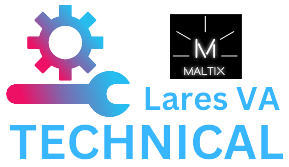
Multi functional knowledge base and order shop with extensive branching logic and Virtual assistant worldwideSearchCREATED AT: 15:49, JUL 13 2024 / BLANKMaltixMulti functional knowledge base and order shop with extensive branching logic and Virtual assistant worldwideCREATED AT: 15:49, JUL 13 2024 / BLANKMaltixMulti functional knowledge base and order shop with extensive branching logic and Virtual assistant worldwidePlanMaltix App Testing PlanSetup Instructions:
- Access the Maltix app via the provided web link
- Create an account or log in with existing credentials
- Familiarise yourself with the app interface and navigation
- Ensure a stable internet connection and a compatible device
- Create a new PhoneLite project
- Add content to the knowledge base
- Customize the design and layout
- Test the ordering process
- Use the Virtual assistant feature
- Verify the branching logic functionality
- Create a new PhoneSite project
- Utilise the knowledge base integration
- Test the dynamic QR code feature
- Customise the design and layout
- Verify the responsiveness of the web app on different devices
- Test the performance of the web app
- If the feature functions as intended, mark the test as passed
- If there are issues or bugs encountered during testing, mark the test as failed
- Provide detailed feedback on any failed tests, including screenshots or error messages
- Test the app on different web browsers (Chrome, Firefox, Safari)
- Test the app on different devices (desktop, mobile, tablet)
- Test the app in different network environments (Wi-Fi, mobile data)
- When reporting issues via email or in a document, include the following:
- Detailed description of the issue
- Steps to reproduce the issue
- Screenshots or error messages
- Device and browser information
- Severity level of the issue
By following these setup instructions and detailed tests, end users and the pilot group can easily understand and complete the testing process for any Maltix produced app.

