How to embed a Site WebApp on your website or onto a landing page
A service from Lares VA technical
William Nicholls
Last Update 8 months ago
This is a response to Site operators requests and prospective operators in their inquiries.
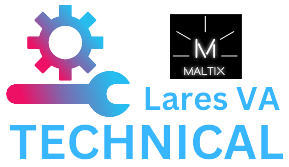
We create an HTML code to put a Site web app inside your own website or a landing page.
Particularly important if you want to keep your historical Search Engine optimisation intact.
Web apps are a great way to ensure all of your users, no matter the type or age of their device can access your Site and its wonderful Knowledge Base content.
The reason web apps are great is that they run on web browsers, instead of being downloaded to the device itself.
Not only does this mean that your users can be on their desktop or mobile browser, it means that the compatibility of your apps with older devices is vastly improved.
To publish your app, you should request access to, or create a new webpage.
If you have the technical ability please request the html script embed code from [email protected]
The standard setup is a full screen, responsive web app so you should have a blank page to add the HTML snippet into.
If you require help to do this please book one hour with Lares VA technical and you will be assigned a trained and very competent person.


