TOP QR TIPS
FOR PRINTING and presenting QR CODES
William Nicholls
Last Update 9 months ago
Order a Designer Dynamic QR frame
Consider the vast array of ideas you can connect to a QR code.
Think about how your QR can connect to your PhoneSite or PhoneLite
Remember "All roads lead to Rome. Rome is your Business" Try the TOOL - submit the form
QR on your merchandise
Using QR "in situ" in the field using dedicated QR landing pages
EVENTS QR
Operating your own QR Events programme using a QR and QR link vial all platforms.
In 18 months, Maltix has achieved nearly 4,000 scans !!
Check out the Maltix Event, it changes every week
QR placement can be fraught with errors of placement.
Our free advice toolkit will revolutionise the way you imagine the design of your Brochure, Leaflet or Business card.
We share best practice for specific industries collated from Global campaigns.
Think about the main objectives you want to achieve.
We often ask “If we could wave a magic wand for the perfect results from your campaign, what would that be ?”
These are our essential tips for printing QR Codes the right way to make sure that your customers can successfully scan your Code without difficulty.
Maybe you’ve heard some of the horror stories with QR Codes on print jobs.
Broken URLs on thousands of brochures, vCard with the wrong email address on hundreds of business cards, or even millions of products recalled because of a single typo.
Thankfully, our Smart QR Codes with built-in landing pages are Dynamic, which means they can be updated whenever you want without reprinting new ones.
We have a limitless QR iteration policy on all subscriptions!
Not only will you avoid making any mistakes, but you’ll also save reprinting costs.
We oversee your design.
Colours and logos are a great way to personalise your QR Codes.
Branding is important but be careful to not go overboard with customising.
Your custom Code should still be recognisable as a QR Code to your customers and Maltix helps you avoid complex designs and particular colours that we know can be a problem.
We ensure you pick the right size
Help you make your QR code prominent so your customers take notice and actually scan it.
We create call to action instructions with all QR codes that can be changed for different campaigns.
Too small QR Codes usually end up unnoticed or un-scannable.
If printing on small to medium sized merchandise (ex: business cards or flyers), Codes should be at least 2 x 2 cm (around 0.8 x 0.8 in). QR SCAN distance is very important
We check your content
Imagine your customers’ dismay when they take the time to scan your Code just to find a broken link or outdated information.
This is a mishap Maltix helps you avoid with a reminder service to check previous landing pages are up to date.
Our Dynamic QR Code and Landing pages are 100% updatable at any time all part of our low subscription service.
With this type of Code, we can change the target URL or content any time even after you’ve already printed and distributed hundreds of your marketing materials !
We issue high quality images, the best possible in many formats.
Maltix avoids pixelated or blurry QR Codes and make sure your print is sharp and clear.
Not only do they scan better, but they also look more professional.
Depending on the size of your QR Code, JPG and PNG formats work well for small-scale printing such as business cards and brochures.
Graphic designers and print shops prefer vector files like EPS and SVG which can be scaled easily without losing print quality for sizable print projects. Be sure to use a Qualified design Co who understand QR placement. Unfortunately these are difficult folk to find.
Material matters
Creativity can go a long way whether printing on paper, glass, aluminium or plastic.
Be wary of choosing material that reflects too much light or distorts the image and competes with the scannability of your QR Code.
Uneven surfaces that are ribbed may disfigure the Code and printing in between magazine folds sections off parts of it so it’s hard to view the full image.
Keep Codes within reach, specifically instruct your designer and printer
The right advertising media for your campaign are those that literally reach your target audience the best.
Placing your QR Code too high up, too low on the ground or too far away means your customers will have a hard time reaching to scan the Code.
Place QR Codes within appropriate reach for maximum accessibility.
Would you crouch down or use a ladder just to scan a QR Code?
Consider the scanning time.
Scanning a QR Code only takes a few seconds, but!
This already includes the time it takes to take out your smartphone, open a scanning app, hold the device steady towards the code and scan.
Vehicles—unless parked—make them only partially suitable for QR Codes.
Electronic billboards and TV commercials may not give enough time, either.
Stagnant media outlets (posters, magazines, displays, etc.) are a safer choice so your customers have plenty of time to scan.
Avoid multiple Codes at once in one place.
There are instances when you may need to place QR Codes next to each other.
However, keep in mind that printing multiple Codes close to each other or even placing QR Codes next to barcodes can lead to accidentally scanning the wrong one.
If you must, place Codes on opposite ends of your layout and vary the designs.
Maltix can link QR Codes to multiple URLs or QR Codes using Master QR within your Business application subscription
Create reasons to scan.
The Drivers: Reward: Threat: Intrigue
Why would a customer scan your QR Code?
Tell them what to expect when they scan.
Even a simple “Scan Me!” has proven to engage a lot more users than Codes without any call to action.
Add an incentive for your customers like “Scan Now for free cup of coffee” to get them intrigued and motivated to scan your Code.
We have a range of custom designed Frames and provide free call to action logos as part of the service. Change them at will!
We help you create Captivating one liners and Call to Action through professional copy.
We constantly test your links.
We test all your QR Codes all the time and share Touch Click and Scan reports as regularly as you request!
At the very least, use various scanning apps to ensure that your Code is readable.
Always request a proof from your printer to test scan before printing a large volume of your QR Codes for distribution.
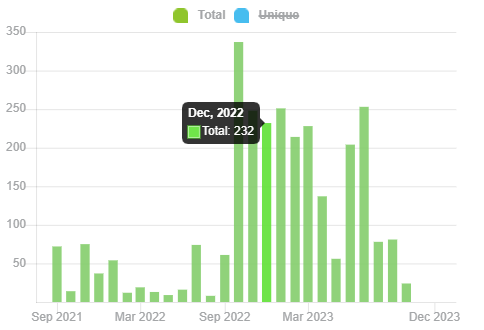
Request scan reports from your VA, especially with Post code campaigns!
In store QR
5 related articles, that may well give you ideas about your QR in your Community
Most phones have a scanner now, but just in case....
We highly recommend that you print this advice on all signage:
No scanner ? No problem FREE: https://www.kaspersky.com/qr-scanner
People with older phones can download a FREE QR scanner onto their phone. Kaspersky have a zero advertising policy
THE MOST important to consider with QR, the look and feel, the Call to Action and the correct phone technology to employ.

